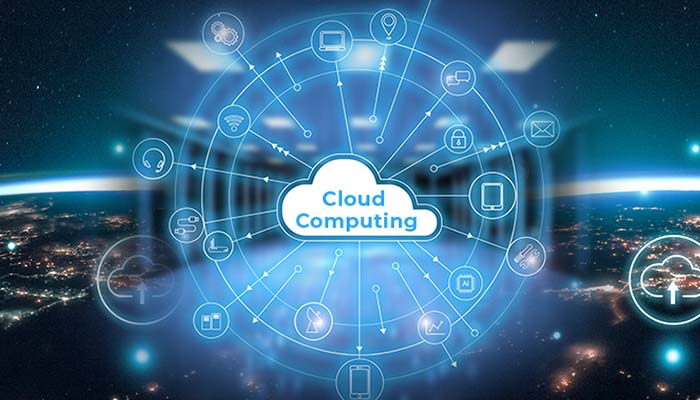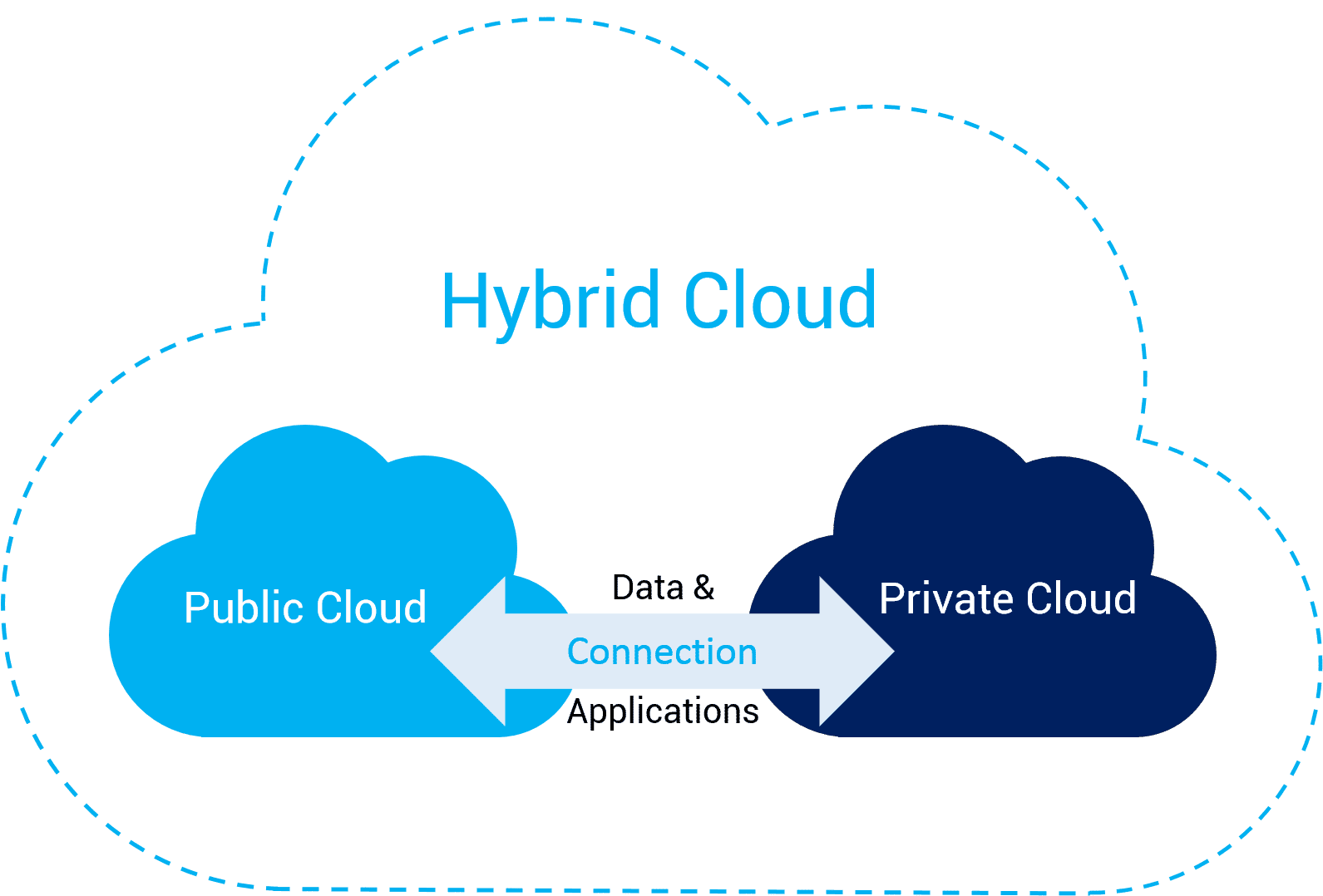In today’s fast-paced digital world, businesses are increasingly relying on cloud storage solutions to store, manage, and back up their data. Cloud storage offers businesses greater flexibility, scalability, and cost-efficiency compared to traditional on-premise storage. However, with numerous cloud storage providers available, choosing the best one for your business can be a daunting task. In this article, we’ll explore the best cloud storage solutions for your business, considering various factors such as security, scalability, cost, and ease of use.
Key Takeaways:
- Cloud storage offers flexibility, security, and scalability for businesses of all sizes.
- Consider the features, security measures, and integrations when choosing a cloud storage provider.
- Popular solutions like Google Drive, OneDrive, Dropbox, Box, and AWS cater to different business needs and budgets.
- Ensure your chosen provider offers robust security features and compliance with industry standards.
Understanding Cloud Storage Solutions
Cloud storage refers to the practice of storing data on remote servers that can be accessed via the internet, instead of relying on local servers or hard drives. It allows businesses to access their files from any location and on any device, making it an essential tool for remote work, data backup, and collaboration.
There are several types of cloud storage:
Public Cloud: The service provider owns and operates the infrastructure, and businesses share resources like servers and storage. Examples include Google Drive and Dropbox.
Private Cloud: A dedicated infrastructure to a single business, offering more control and enhanced security. This solution is suitable for businesses with sensitive data.
Hybrid Cloud: A combination of both public and private clouds, providing businesses with flexibility in terms of storage and security.
Multi-cloud: The use of multiple cloud providers to ensure redundancy and avoid vendor lock-in.
Best Cloud Storage Solutions for Your Business
Google Drive for Business (Google Workspace)
Google Drive has long been one of the most popular cloud storage options for personal use, but its enterprise version, Google Workspace, offers a comprehensive suite of tools tailored for businesses. Google Workspace combines cloud storage with email, document editing, video conferencing, and collaboration tools, all integrated seamlessly.
Key Features:
- Generous Storage: Google Workspace offers up to 5 TB of storage per user depending on the plan.
- Real-Time Collaboration: With tools like Google Docs, Sheets, and Slides, teams can work together in real time.
- Security: Advanced data encryption, two-step verification, and Google Vault for data retention and eDiscovery.
- Integrations: Google Workspace integrates with a wide range of third-party apps, making it highly versatile.
Ideal For:
- Businesses that rely on collaboration and need a seamless suite of productivity tools.
- Organizations looking for a solution that scales easily.
Microsoft OneDrive for Business
Microsoft OneDrive is a part of the Microsoft 365 suite, offering a cloud storage solution that integrates well with other Microsoft tools like Word, Excel, PowerPoint, and Teams. OneDrive is highly favored for businesses already using Microsoft products and offers robust enterprise features.
Key Features:
- Integration with Microsoft 365: Seamless integration with Office apps, SharePoint, and Teams, which makes it easy to collaborate.
- Advanced Sharing Options: Allows businesses to share files securely with internal and external users.
- OneDrive Personal Vault: A secure area within OneDrive that adds extra protection to your most sensitive files.
- Strong Security Features: Advanced security and compliance features, including data encryption, access controls, and more.
Ideal For:
- Businesses already using Microsoft 365 or those who prefer Microsoft’s ecosystem of applications.
- Teams that need to collaborate in real time within the Microsoft environment.
Dropbox Business
Dropbox has been one of the leading players in the cloud storage space for years, offering an intuitive and reliable solution for businesses. Dropbox Business is designed with collaboration and ease of use in mind, making it ideal for teams of all sizes.
Key Features:
- Smart Sync: Users can access all files stored in the cloud without taking up space on their devices.
- File Versioning: Allows users to revert to previous file versions, offering protection against mistakes or accidental deletions.
- Team Collaboration: Includes shared folders and team-specific tools to enhance collaboration.
- File Sharing & Security: Dropbox offers advanced sharing settings, password protection for links, and file encryption.
Ideal For:
- Small to medium-sized businesses looking for an easy-to-use cloud storage solution.
- Teams that require robust file sharing and collaboration features.
Box for Business
Box is another popular cloud storage solution designed for businesses. It is known for its advanced security features and strong collaboration tools, making it particularly suitable for enterprises and teams handling sensitive data.
Key Features:
- Advanced Security: Offers encryption both in transit and at rest, as well as fine-grained access controls.
- Collaboration Tools: Includes task management, real-time commenting, and document versioning for team collaboration.
- Integration with Other Tools: Integrates with third-party applications like Google Workspace, Microsoft 365, Salesforce, and more.
- Unlimited Storage: Box’s enterprise plans offer unlimited storage, making it an ideal choice for data-heavy businesses.
Ideal For:
- Businesses with strict security requirements.
- Companies that need scalable solutions and frequent integration with other apps.
Amazon Web Services (AWS) S3
For businesses looking for high scalability and control over their cloud storage, Amazon Web Services (AWS) S3 offers one of the most flexible and reliable solutions. AWS is widely used by enterprises for storing large volumes of data, especially for businesses with complex needs or that require robust data processing.
Key Features:
- Highly Scalable: AWS S3 scales effortlessly with your business needs, from small projects to massive data storage requirements.
- Secure and Compliant: Offers various compliance certifications, encryption features, and access control policies to ensure secure data storage.
- Cost-Effective: Pay only for the storage you use, making AWS S3 a cost-effective option for businesses.
- Integration with AWS Tools: Seamlessly integrates with other AWS services like EC2, Lambda, and more.
Ideal For:
- Enterprises or businesses with large-scale data storage and processing needs.
- Tech-savvy teams that require flexibility and customizability.
iDrive for Business
iDrive offers cloud storage solutions specifically for businesses, focusing on secure backup and file synchronization. It is known for providing excellent value with robust features and competitive pricing.
Key Features:
- Unlimited Device Backup: Back up an unlimited number of devices for your business at no additional cost.
- Data Encryption: Provides military-grade encryption for data stored in the cloud.
- File Versioning and Snapshot: Allows businesses to revert to previous versions of files or entire systems.
- User-Friendly: Simple and intuitive interface for administrators and end-users.
Ideal For:
- Small to medium-sized businesses needing secure backup solutions.
- Companies that prioritize affordable and easy-to-use cloud storage.
Cloud Business
pCloud is a versatile cloud storage solution that provides users with both cloud storage and secure file-sharing capabilities. It offers a unique hybrid approach to cloud storage by allowing users to store files both in the cloud and on local drives.
Key Features:
- Lifetime Storage Option: pCloud offers a lifetime plan, which provides a one-time payment for long-term storage.
- File Encryption: Includes built-in encryption options to protect sensitive data.
- Team Collaboration: Offers tools for teams to collaborate on files in real time and share documents securely.
- Easy File Management: Includes drag-and-drop file management, as well as detailed file and folder access controls.
Ideal For:
- Teams that need flexible storage options and secure file-sharing tools.
- Businesses seeking an affordable and long-term storage solution.
Here are several detailed topics related to “cloud storage solutions” that you can explore for content creation or research:
The Future of Cloud Storage: Trends and Innovations
- Explore the latest trends in cloud storage, such as AI-driven file management, decentralized cloud solutions, blockchain integration for security, and the growing role of hybrid and multi-cloud environments.
- Discuss emerging technologies that could revolutionize cloud storage, such as quantum computing and edge storage, and how businesses can prepare for these innovations.
How Cloud Storage Solutions Can Improve Data Security and Compliance

- Dive deep into how cloud storage providers implement advanced security measures like encryption, multi-factor authentication, and access control.
- Analyze how businesses can use cloud storage to meet industry-specific compliance standards such as HIPAA, GDPR, or PCI-DSS.
- Discuss the role of data sovereignty and how companies can ensure compliance with local and international regulations.
Cloud Storage vs. Traditional On-Premise Storage: Which is Right for Your Business?
- Compare the benefits and drawbacks of cloud storage and traditional on-premise storage solutions.
- Explore factors such as cost, scalability, flexibility, security, maintenance requirements, and disaster recovery capabilities.
- Provide case studies of businesses that transitioned from on-premise storage to the cloud and the challenges they faced.
Cloud Storage for Remote Teams: Enhancing Collaboration and Productivity
- Focus on how cloud storage platforms (e.g., Google Drive, Dropbox, OneDrive) facilitate collaboration for remote teams.
- Discuss features such as real-time document editing, file sharing, version control, and project management integrations.
- Provide tips for setting up cloud storage effectively for remote teams and best practices for maintaining secure access and backups.
Cloud Storage for Small Businesses: Affordable and Scalable Solutions
- Explore affordable cloud storage options tailored for small businesses, emphasizing cost-effective plans, scalability, and ease of use.
- Discuss how small businesses can benefit from cloud storage in terms of disaster recovery, accessibility, and collaboration.
- Compare different providers (e.g., pCloud, iDrive, Backblaze) based on pricing, storage limits, and features suited for small-scale operations.
Disaster Recovery and Backup Solutions with Cloud Storage
- Explain how businesses can use cloud storage as part of their disaster recovery (DR) and backup strategies.
- Discuss strategies for automating backups, implementing redundancy, and minimizing data loss in case of emergencies.
- Examine best practices for setting up an effective cloud backup system to ensure business continuity.
The Role of Cloud Storage in Digital Transformation for Enterprises
- Explore how large enterprises can leverage cloud storage as a core component of their digital transformation initiatives.
- Analyze how cloud storage helps with data integration, business intelligence, and supporting new digital workflows across departments.
- Provide examples of enterprises successfully using cloud storage to drive innovation and efficiency.
Cost Optimization Strategies for Cloud Storage
- Offer a comprehensive guide on how businesses can optimize their cloud storage costs, including tips on selecting the right plan and avoiding unnecessary expenses.
- Discuss features such as tiered storage, data lifecycle management, and data archiving that can help businesses manage storage costs.
- Compare pricing models of major cloud storage providers (e.g., AWS S3, Google Cloud Storage, Azure Blob Storage) and how to choose the most cost-effective option.
Hybrid Cloud Storage Solutions: Benefits and Challenges

- Define hybrid cloud storage and explain how it combines both public and private cloud models to offer flexibility and security.
- Explore the benefits of hybrid cloud for businesses, such as improved scalability, cost efficiency, and enhanced security.
- Discuss the challenges of managing a hybrid cloud environment, including integration issues, data synchronization, and security risks.
How Cloud Storage Can Enhance Data Accessibility for Global Teams
- Explore how cloud storage solutions allow businesses to provide seamless access to data for teams located in different parts of the world.
- Highlight the importance of fast and reliable access to cloud storage through various devices (desktop, mobile, etc.) for global teams.
- Discuss the benefits of a global content delivery network (CDN) and how cloud storage can integrate with it to improve data access speed across regions.
Integrating Cloud Storage with Other Cloud Services for Maximum Efficiency
- Explain how cloud storage can be integrated with other cloud-based services like CRM systems, collaboration tools, and project management software.
- Provide examples of popular integrations with cloud storage services such as Salesforce, Slack, and Microsoft Teams.
- Discuss the potential for automation and streamlining workflows by connecting cloud storage to other enterprise systems.
Cloud Storage for Media and Entertainment: Storing and Sharing Large Files
- Focus on how businesses in the media, entertainment, and creative industries use cloud storage to handle large media files like videos, audio, and high-resolution images.
- Discuss specific cloud storage providers that cater to media professionals, such as Amazon S3, Google Cloud Storage, and Adobe Creative Cloud.
- Explore how cloud storage helps with collaboration in creative workflows, such as video editing, graphics design, and file sharing between teams.
Data Privacy in Cloud Storage: What Businesses Need to Know
- Examine how cloud storage providers ensure data privacy and the steps businesses need to take to protect their data when using cloud storage.
- Discuss privacy policies, user control over data, encryption methods, and the implications of data breaches.
- Offer practical advice on selecting a cloud storage provider that meets the business’s privacy requirements.
Cloud Storage for Big Data and Analytics
- Explore how cloud storage is used to store and manage massive amounts of data generated by big data applications.
- Discuss how cloud storage integrates with big data analytics tools like Hadoop, Spark, and machine learning platforms.
- Provide examples of industries such as healthcare, finance, and e-commerce that rely on cloud storage for big data storage and analysis.
Migrating from Legacy Storage Systems to Cloud Storage: A Step-by-Step Guide
- Provide a comprehensive guide for businesses looking to migrate from legacy storage systems (e.g., physical servers or outdated NAS devices) to the cloud.
- Discuss the steps involved in migration, such as data assessment, choosing the right cloud provider, data transfer methods, and post-migration testing.
- Highlight common pitfalls and how businesses can avoid them during the migration process.
How to Maximize Productivity with Cloud Storage Solutions
- Explore how businesses can leverage cloud storage features like file synchronization, mobile access, and shared workspaces to boost employee productivity.
- Discuss the impact of cloud storage on project management, file versioning, and collaborative workflows.
- Provide examples of tools and integrations that can enhance productivity when combined with cloud storage (e.g., Google Workspace, Microsoft Teams).
The Environmental Impact of Cloud Storage: Sustainability and Green Initiatives
- Analyze the environmental impact of cloud storage, focusing on energy consumption and carbon emissions associated with data centers.
- Discuss how cloud providers are adopting sustainability practices, such as using renewable energy, optimizing server efficiency, and reducing waste.
- Explore how businesses can align with green initiatives by choosing cloud providers with eco-friendly policies.
Cloud Storage for Healthcare: Storing and Securing Patient Data
- Delve into how cloud storage solutions are transforming healthcare by providing secure, scalable options for storing and managing sensitive patient data.
- Discuss compliance with healthcare regulations such as HIPAA and how cloud providers ensure data protection.
- Provide examples of healthcare organizations that have successfully implemented cloud storage for patient records, telemedicine, and research.
How Cloud Storage is Transforming Data-Driven Decision Making
- Explore how cloud storage supports businesses in storing vast amounts of data for analysis and how it enhances data-driven decision-making processes.
- Discuss the integration between cloud storage and data analytics tools such as BigQuery, AWS Redshift, and Microsoft Power BI.
- Analyze how cloud storage enables real-time data updates and access, improving business intelligence and strategic decisions.
Choosing the Right Cloud Storage Plan for Your Startup
- Discuss the unique needs of startups when it comes to cloud storage, such as budget constraints, scalability, and ease of use.
- Explore affordable yet reliable cloud storage options that are ideal for startups and small businesses.
- Highlight how businesses can assess their storage needs, scalability, and security when selecting the right cloud plan.
The Role of Cloud Storage in the Internet of Things (IoT) Ecosystem
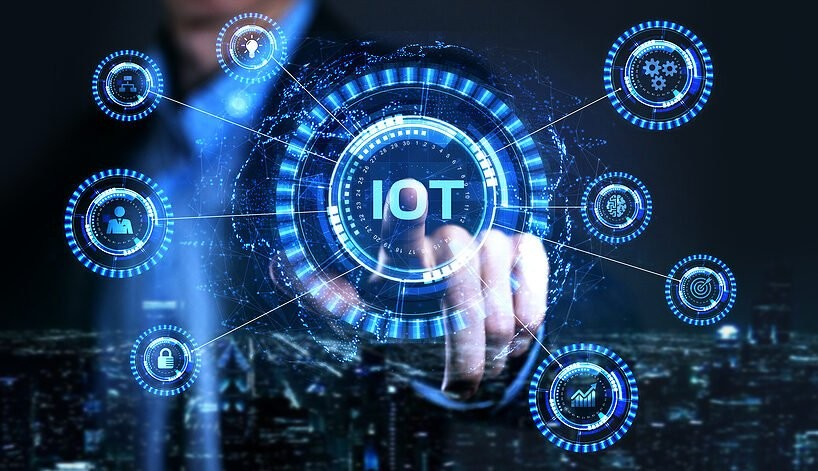
- Explore how cloud storage supports the Internet of Things (IoT) by enabling real-time data storage, analysis, and processing.
- Discuss use cases where IoT devices rely on cloud storage for data collection, such as in manufacturing, healthcare, and smart cities.
- Analyze the challenges and opportunities presented by IoT data storage in the cloud, including security and privacy concerns.
Cloud Storage for Financial Services: Managing Sensitive Data in the Cloud
- Discuss how cloud storage solutions are revolutionizing the financial industry by enabling more efficient data storage, backup, and retrieval.
- Examine the security and compliance measures necessary for storing financial data in the cloud, including PCI-DSS, GDPR, and SOC 2.
- Provide examples of financial institutions leveraging cloud storage for customer data management, fraud detection, and real-time transaction processing.
How Cloud Storage Enables Disaster Recovery and Business Continuity
- Explore the role of cloud storage in business continuity planning and disaster recovery strategies.
- Discuss different cloud-based backup and recovery solutions that businesses can implement for critical data protection, such as AWS Backup, Google Cloud Disaster Recovery, and Azure Site Recovery.
- Analyze real-world scenarios where businesses used cloud storage for rapid recovery during crises, such as natural disasters or cyberattacks.
Cloud Storage for Legal Firms: Securing Confidential Client Data
- Focus on the specific requirements of legal firms when it comes to cloud storage solutions, particularly around data confidentiality and compliance with legal regulations.
- Discuss the use of encryption, multi-factor authentication, and file retention policies in protecting sensitive client data stored in the cloud.
- Provide insights on how legal firms can leverage cloud storage for document management, case collaboration, and eDiscovery.
Exploring the Integration of Cloud Storage with AI and Machine Learning
- Investigate how cloud storage platforms are integrating with artificial intelligence (AI) and machine learning (ML) technologies to optimize data management, retrieval, and analysis.
- Discuss how AI-driven cloud storage solutions can automatically categorize, tag, and prioritize data for businesses.
- Explore practical applications in industries such as e-commerce, healthcare, and media, where AI in the cloud is enhancing operational efficiency.
Cloud Storage in the Education Sector: Empowering Students and Educators
- Examine how educational institutions are using cloud storage solutions to store, share, and manage teaching materials, assignments, and research.
- Discuss the benefits of cloud storage in fostering collaboration among students and faculty members, particularly in remote learning environments.
- Analyze how cloud storage enhances accessibility, disaster recovery, and data security in educational settings.
Cloud Storage for Marketing Teams: Storing and Sharing Creative Assets
- Explore how marketing teams can utilize cloud storage for storing and managing large creative files, such as images, videos, graphics, and presentations.
- Discuss the benefits of centralized cloud storage for cross-functional team collaboration, file versioning, and quick access to marketing materials.
- Provide examples of how cloud storage helps marketing teams streamline workflows and enhance productivity, particularly when collaborating with external agencies.
Data Sovereignty and Cloud Storage: What Every Business Needs to Know
- Analyze the concept of data sovereignty and how businesses must consider it when selecting a cloud storage provider, especially with regard to international data regulations.
- Discuss how data sovereignty issues impact cloud storage in various industries, including healthcare, finance, and government.
- Offer guidance on how businesses can ensure compliance with local laws regarding the storage and handling of data in the cloud.
Read Also :-https://orbitittech.com/what-are-the-best-app-development-frameworks-for-2025/
Conclusion
Choosing the right cloud storage solution is crucial for the success and efficiency of your business. The best solution depends on your unique needs, such as security, collaboration tools, scalability, and cost. Google Drive, OneDrive, Dropbox, Box, and AWS are some of the top contenders, each offering distinct features that cater to different business requirements.
By evaluating the options based on the criteria that matter most to your organization, you can find the best cloud storage solution to streamline your operations and safeguard your data.
FAQs
What is cloud storage?
Cloud storage is a service that allows businesses and individuals to store data on remote servers that can be accessed via the internet. It eliminates the need for physical storage devices and enables users to access their data from anywhere.
What are the key benefits of cloud storage for businesses?
Cloud storage provides businesses with increased flexibility, scalability, and cost-efficiency. It enables easy collaboration, secure data access, and reduces the risk of data loss due to hardware failure.
How secure is cloud storage?
Most cloud storage providers offer robust security measures such as encryption, two-factor authentication, and access controls to ensure data is protected from unauthorized access. However, businesses should still evaluate the security policies of their chosen provider.
Can I use cloud storage for backup purposes?
Yes, cloud storage is an excellent option for backing up critical business data. It provides an offsite backup solution, ensuring that your data is protected in case of hardware failure or natural disasters.
How do I choose the right cloud storage solution for my business?
When choosing a cloud storage solution, consider factors like your storage needs, budget, security requirements, ease of use, and scalability. Additionally, assess how well the service integrates with your existing tools and workflows.
Is it possible to upgrade or downgrade my cloud storage plan?
Yes, most cloud storage providers offer flexible plans that can be upgraded or downgraded as your business needs change. This ensures that you only pay for the storage you need.
What is the difference between cloud storage and file hosting?
Cloud storage involves storing data on remote servers that can be accessed and shared from multiple devices, while file hosting generally refers to storing specific types of files or media for sharing or downloading purposes.